Retro Arcade Shooter
A downloadable game for Windows
RetroArcadeShooter is a multidirectional shooter video game inspired by Geometry Wars. The game is still in early stages, current stage: Geometry Wars Clone. Original? not that much... fun? hell YEAH!
Gameplay:
The player controls a small, highly maneuverable ship that can move and fire independently in any direction. The objective of the game is to score points by destroying a variety of shapes and surviving by not touching them, if this happens, the player's ship is destroyed and a life is lost. The player can use bombs to clear the game space of enemy shapes instantly, although no points are awarded for their destruction.
Crucial to effective play is the score multiplier, which increases as the player collects small yellow objects dropped by enemies when destroyed. The number of points scored by destroying an enemy depends on the multiplier, which can reach into the thousands.
Development:
I started working on RetroArcadeShooter back in 2014, when I was 16 years old, as a XNA learning game project. Since then, the game has evolved to a 200+ files C++ game project. The main challenge was to make an intensive gameplay experience (Grid, particles, glow effects) that can run smoothly even on mobile devices. The development is stopped undefinitely.
Download:
The game is currently available for download under the Windows platform.
That's been said, enjoy shooting shapes! (Feedback/Suggestions are highly appreciated!)
| Status | Released |
| Platforms | Windows |
| Rating | Rated 4.0 out of 5 stars (1 total ratings) |
| Author | moathmakesgames |
| Genre | Shooter |
| Tags | Abstract, geometry-wars, Retro, Sandbox, Shoot 'Em Up, Space, Twin Stick Shooter, Vector |
| Average session | A few minutes |
| Languages | English |
| Inputs | Keyboard |
| Accessibility | High-contrast, Textless |
Install instructions
Extract the zip file, and run the "retroarcadeshooter.exe" executable file, that's it! In case smartscreen filter blocked the game from launching press "More info" followed by "Run anyway"

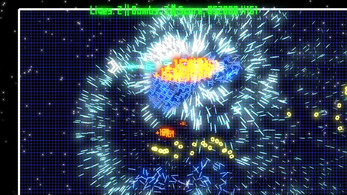

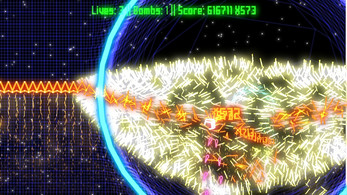




Comments
Log in with itch.io to leave a comment.
its not opening it says libcoscos is missing can someone help me?
Hiya. Just wondering if you're still working on the game. :)
Nope, I'm working on a different game, much better one, with the help of a great team ;)
This is a fun little game. Had to put it in my C:// folder to get it to work though. Otherwise the exe would just stop working on launch.
Thanks for the feedback! appreciated it!